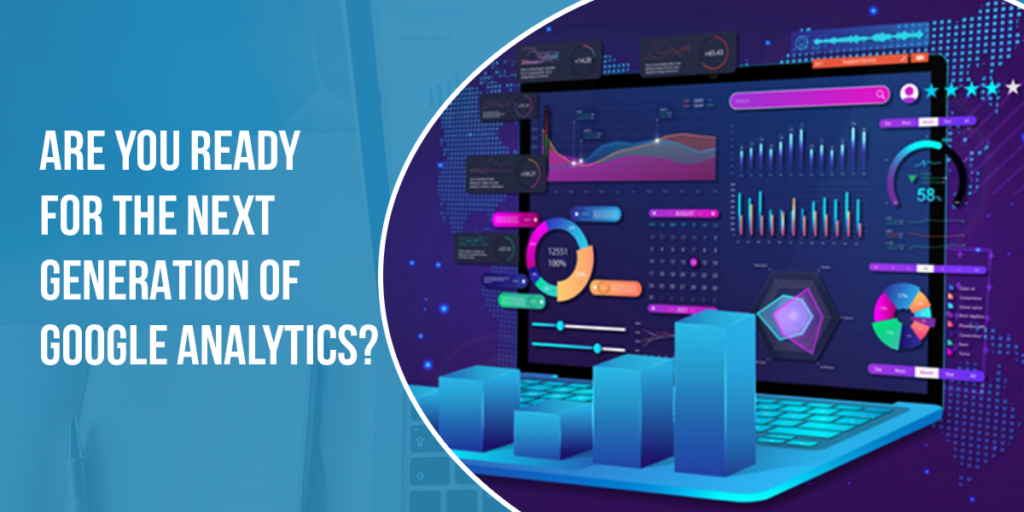Have you heard? Google’s Standard Universal Analytics properties (Standard Google Analytics) will stop processing hits on July 1, 2023. Switch to Google Analytics 4.
As a business owner or a marketing specialist, you know how important understanding your clients and their behaviour on your website is. This is where Google Analytics comes in, as it supplies you with insights into how site visitors interact with your website, which can help you make data-driven decisions to enhance your site and your business. Recently, Google released a brand-new version of Analytics, named. Google Analytics 4 (GA4), and if you haven’t already, now is the time to switch over.
Thrilling news! If you entrust us with the responsibility of managing your website, then Next Step Digital Solutions will take it off your hands and ensure that your website is switched over to Google Analytics 4.
Why Switch to Google Analytics 4?
Google Analytics 4 is not just an update, it’s a completely new approach to analytics. It offers many benefits over the previous version, Universal Analytics, including:
- Better Tracking: GA4 uses a more advanced tracking method that captures more data than Universal Analytics. It tracks user behaviour across multiple devices and platforms, and can even track users who aren’t logged in.
- Improved Insights: GA4 offers improved insights into user behaviour, including more accurate attribution modelling and better analysis of cross-device behaviour.
- Machine Learning: GA4 uses machine learning to identify patterns in user behaviour and surface insights that might have otherwise gone unnoticed.
- Enhanced Privacy: GA4 offers better privacy controls and data management, which is especially important with the increasing focus on data privacy.
- Future-Proof: GA4 is designed to adapt to changing technologies and trends, ensuring that it will remain a relevant and valuable tool for years to come.
How to Switch to Google Analytics 4
Switching to GA4 is a straightforward process, but it’s important to be prepared to ensure a smooth transition. Here are some steps you can take to prepare:
- Understand the Differences: Before you switch, take some time to understand the differences between GA4 and Universal Analytics. Familiarize yourself with the new tracking method, the new data model, and the new reporting interface.
- Create a New Property: You’ll need to create a new GA4 property in your Google Analytics account. This will allow you to collect data using the new tracking method.
- Set Up Event Tracking: GA4 relies heavily on event tracking, so make sure you have a plan in place for tracking key events on your website.
- Update Your Tracking Code: Once you’ve created your new property and set up event tracking, you’ll need to update your tracking code on your website to include the new GA4 tracking code.
- Test and Verify: Once your new tracking code is in place, test it thoroughly to make sure it’s collecting data accurately. Also, verify that your reports are showing the data you expect.
We strongly recommend that you follow our step-by-step guide to customize your Google Analytics 4 setup as soon as possible. This will allow you to start collecting the right historical data for your unique business needs.
Conclusion
Switching to Google Analytics 4 is a smart move for any business owner who wants to stay ahead of the curve and make data-driven decisions. With its advanced tracking, improved insights, machine learning capabilities, enhanced privacy controls, and future-proof design, GA4 offers many benefits over the previous version. By taking the time to understand the differences and prepare for the transition, you can make the switch with confidence and start using this powerful tool to grow your business.